How To Remove FRP Lock Samsung A12 Android 12
. Click the < Start > button and accept the Terms and Conditions and click the next. Now connect the < Wifi internet > and click to the next button.
. Now Press the < Volume UP and Power > button and click the < USE > . Now press again both button < Volume UP and Power > Key to on Talkback Setting
. Draw "L" in Talkback menu double click to the < While using the app >. and Select < Voice Command >. Then Speak < Google Assistant > and wait 2 second for open Google Assistant
. Now you can see the google voice assistant < icon > bouble click the icon. Now Disable Talkback Setting Again Press < Volume up + Power > Key . Select the keypad and Type the < YouTube > and wait for open you-tube browser
. Now YouTube browser is open click the user id < icon > and select the settings
. Now click the < About > and click the < YouTube Terms of Services > and click the < Accept & Continue >
. Now it will open you to the chrome browser. Tap on the search bar and type this website < Maxroms >. Go to the Google Account Bypass Page
. and Download the these two apk files . Package Disabler Pro . Notification Bar . Now click to open < Samsung Galaxy Store >
. Tap to open galaxy store. Tap on the search bar and find < files Shortcut > and install the apk files. it will lead you to the galaxy store.. Then at that point sign in with your < Samsung Account >. Kindly stand by while its installing file shortcut app
. Now you can see the files installed now install the < OS14 Launcher > and then open OS14 Launcher and allow the < Permission >
. Now open the download folder and open the installed apk < Files Shortcut > and try to installing the < Notification Bar >
. Now you can see app is install now open the Notification Bar and all the screen shortcut option for using screen shortcut. Now scroll down screen and off the < WiFi > Connection
. Open the phone setting and open < Privacy > and click the < Permission Manager > and click the < Files and Media >
. Click 3 dotes and click < Show System > scroll down the screen and find the < Package Disabler Pro >. Click to open and allow to permission < Turn On Allow Management off all files >. Go To return to the < File Shortcut Folder > and Install the < Package Disabler Pro >
. Now Tick Mark and click the < I Agree > button. Scroll down screen notification and on the again < WiFi > connection. And Click the < Enable > button
. When you get the enable Administrator button, Active device admin app
. Then click the < Active > button
. Now Click the <Accept and Agree > button and accept the < I have read Terms and Conditions > Tick Mark
. Please Wait Few Seconds and Press < Retry > button

.png)

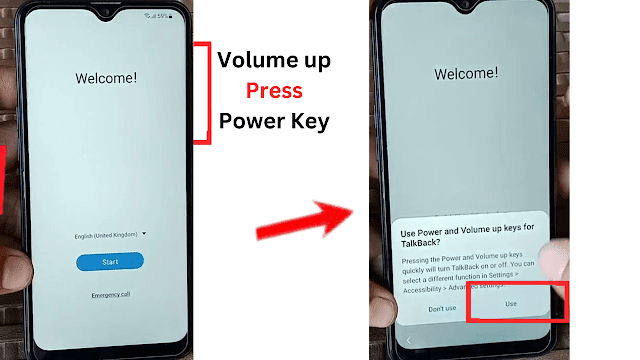
.png)
.png)
.png)
.png)
.png)
.png)
.png)
.png)
.png)
.png)
.png)
.png)
.png)
.png)
.png)

%20(1).png)


